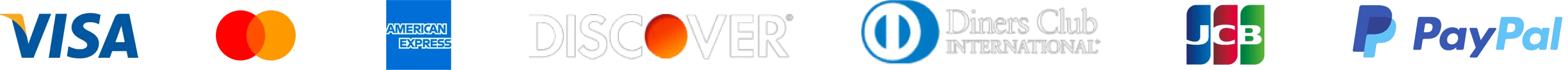Before Using
Pairing & Firmware Update
• Ensure your Femometer Smart Ring is charged for at least 1 hour before attempting to pair it with the Femometer App during the initial charge.
• Activate Bluetooth on your phone and initiate the pairing process.
• After the ring is connected to the app, it will automatically detect the firmware version. If the following prompt appears in your app, please follow the instructions to complete the firmware upgrade.
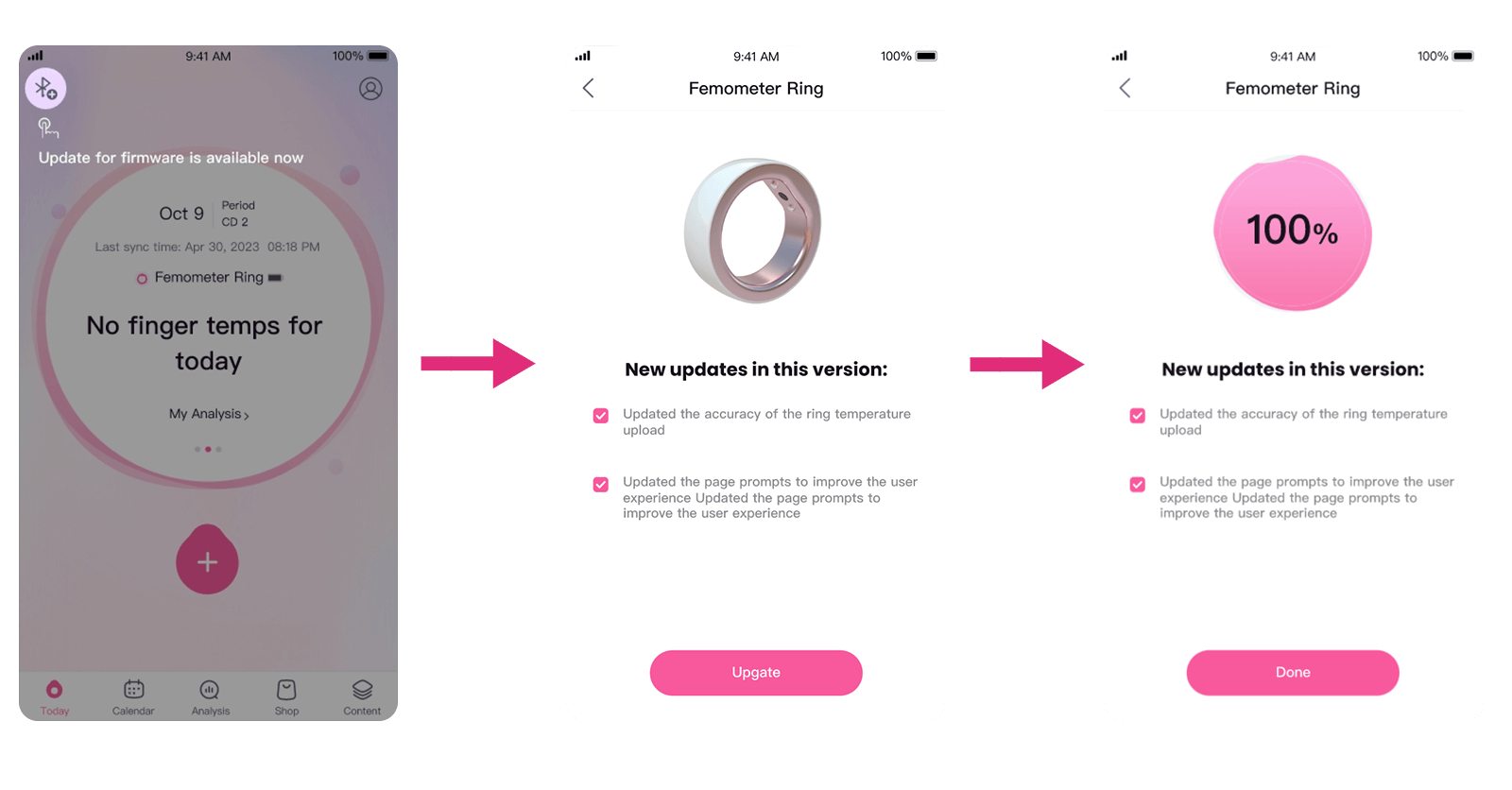
Connect the Smart Ring and Cyncing Data
Q1. Unable to Connect
• Place the ring on the charger and observe if the ring blinks a red light. If there is no red light blinking, please contact customer service:support@femometer.com.
• If the red light blinks, please try connecting to the app again.
• If you still can't connect, please remove the ring and wear it normally until the ring runs out of battery (no longer blinking red when worn) and then charge it. Usually, you can connect your ring at this point. If it still doesn't work, please contact customer service for replacement.
Q2. No Data After Syncing
• Try refreshing the page.
• Close the app and reopen it later to check.
• Ensure you didn't forget to wear the Femometer Ring during your last sleep session.
Q3. How Frequently Should You Synchronize the Data?
Make it a daily habit to sync your data with the Femometer App to ensure secure data storage.
Wearing the Femometer Smart Ring
Q1. Can I Wear the Femometer Ring All Day?
Yes, you can wear the ring throughout the day. If you're using the Femometer Smart Ring solely for BBT tracking, wearing it at night is sufficient.
Q2. Testing the Fit of the Femometer Ring
Experiment with wearing the Ring on your index finger, middle finger, and ring finger to determine the best fit. The Femometer Ring should sit comfortably and securely around the base of your finger, without rotating during sleep. Avoid fingers with a narrower base than the knuckle. If you face any sizing issues, please reach out to our customer service for guidance.
Q3. Difficulty of Removing the Ring After Sleep Due to Size
It's common for your finger to swell after sleeping. To ease the swelling, raise your hand in the air and hold it still for at least 5 seconds. Then, attempt to gently remove the Femometer Ring while maintaining this posture.
Interpreting Results
Q1. Abnormal Temperature Readings.
• You may be experiencing a unique condition, such as a fever.
• You are in an environment with extreme temperatures.
• The sizing of the ring may not be suitable for you.
This article is the original creation of Femometer. All rights reserved by Femometer Inc. To reproduce, distribute, or reference the content, please reach out to us in advance to prevent any potential legal issues. Copyright © Femometer Inc.